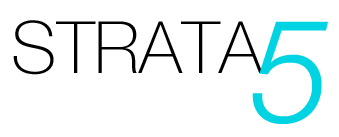Using Audacity, GarageBand, and Adobe Audition for podcast editing
Editing your podcast is a crucial step in the production process. To get the best possible sound quality, you need to use software that is capable of editing and enhancing your audio. Three popular options for podcast editing are Audacity, GarageBand, and Adobe Audition. In this blog post, we’ll compare the pros and cons of each of these tools.
Audacity
Audacity is a free, open-source audio editor that’s available for Windows, Mac, and Linux. Here are some of the pros and cons of using Audacity for podcast editing:
Pros:
- Free: Audacity is completely free to use, making it a great option for podcasters on a tight budget.
- Easy to use: Audacity has a user-friendly interface that’s easy to navigate, making it a great option for beginners.
- Wide range of features: Despite being free, Audacity offers a wide range of features, such as noise reduction, compression, and EQ.
- Plugin support: Audacity has a large library of plugins available, allowing you to add new features and capabilities to the software.
Cons:
- Limited interface customization: Audacity’s interface is customizable to some extent, but not to the same degree as other software.
- Limited multitrack editing: Audacity can handle multitrack editing, but it’s not as flexible or powerful as other software in this area.
GarageBand
GarageBand is a free, entry-level digital audio workstation that’s available exclusively for Mac users. Here are some of the pros and cons of using GarageBand for podcast editing:
Pros:
- Free: Like Audacity, GarageBand is completely free to use.
- Easy to use: GarageBand has a simple and intuitive interface that’s easy to use, even for beginners.
- Integration with other Apple products: If you’re already using other Apple products, such as an iPhone or iPad, GarageBand integrates seamlessly with those devices.
Cons:
- Limited features: GarageBand doesn’t offer as many features or capabilities as other software, such as Adobe Audition.
- Limited customization: GarageBand’s interface is limited in terms of customization options.
Adobe Audition
Adobe Audition is a professional-grade digital audio workstation that’s available as part of Adobe Creative Cloud. Here are some of the pros and cons of using Adobe Audition for podcast editing:
Pros:
- Professional-grade features: Adobe Audition is packed with advanced features and capabilities, making it a great option for professional podcasters.
- Customizable interface: Adobe Audition’s interface is highly customizable, allowing you to create a workspace that suits your needs.
- Multitrack editing: Adobe Audition offers powerful multitrack editing capabilities, making it a great option for more complex podcast productions.
Cons:
- Expensive: Adobe Audition is a subscription-based service, meaning it can be expensive over time.
- Steep learning curve: Adobe Audition is a powerful tool, but it can be intimidating for beginners.
Conclusion
Ultimately, the best podcast editing software for you will depend on your needs and budget. If you’re just starting out and don’t have much money to spend, Audacity or GarageBand may be good options to consider. If you’re a professional podcaster or require more advanced features, Adobe Audition may be the better choice. Whatever you decide, it’s important to choose software that is capable of delivering high-quality audio and can help you achieve the sound you’re looking for.